Like many, the past few years have seen my efforts shift from designing entire pages to designing patterns and individual components. While I’ve been reaping the many benefits of this switch, I’m constantly fighting the feeling that the pages I design aren’t nearly as cohesive as they could be.
Perhaps naively, I’ve convinced myself that a collection of meticulously crafted and well-considered patterns should produce a page that matches those traits. Yet, the result is often a page of isolated components, with its seams showing and absent of any page-level design consideration.
The whole is greater than the sum of its parts.
Aristotle
It’s only when we have page-level consideration that we end up with a whole that’s greater than—and not equal to—its parts.
For me, this is the crux of the issue. I often find that a page made from components lacks the flow and connectivity of a page designed to be a page (which doesn’t preclude it from using components, by the way).
Let’s start with an example to better illustrate what I’m getting at. This page from target.com starts off with an impactful header. However, everything that follows seems to be individual components stacked one after another. Stylistically, everything works just fine (great, even). The size and number of items in each “row” of content establish a somewhat comfortable pace. Yet, I struggle to find any element that connects one content block or row to the next.

Here’s a different page on target.com that does attempt to connect content blocks visually. This thin rule outlines and navigates its way across and down the page, aiding the narrative of what defines “farmhouse” home decor style. The result is a more seamless, cohesive page than the previous example.

Farmhouse decor on target.com
Given a choice between the two, the latter example addresses my desire for a more cohesive page, and I imagine others feel the same. While I’m unsure of the specific processes that led to the creation of these two pages, let’s recount the benefits of each for those still on the fence:
Component Wins
A component-driven design process works from the “inside out”, so to speak. It often focuses on patterns of UI, which create a collective pool to draw from across the entirety of a site. As you can imagine, having a bank of components is quite handy when building out large sites.
Modularity
Component-focused processes often prioritize modularity in ways that page-centric ones tend to overlook. Components can be flexible enough to be arranged in any number of layout contexts, providing designers, developers, and content editors freedoms from page to page that are still visually consistent.
Similarly, the same component can be employed on any number of pages, bringing a sense of continuity and familiarity to a site. Page designs often suffer from elements that aren’t easily repurposed on other pages.
We try to learn from our internal teams and identify what are the most impactful chunks of each experience that we could extract and develop a repeatable pattern for that would benefit as many teams as possible.
Joshua Black IBM Design
Documentation
Components facilitate documentation more naturally than pages do. It’s kinda hard to provide instruction on how to use a one-off page design, right?
Documentation, of course, is critical to the long-term success and growth of a site. It’s no wonder that there’s plenty of pattern libraries and style guides popping up. As an industry, we’re seeing the benefits of providing our clients and teams useful instruction.
Consistency
Page design can, at times, compel a designer to produce slightly or altogether different designs for similar content types. Component-driven design tends to rein that in, promoting continuity and reuse.
Efficiency
A library of components (static or coded) can greatly cut down the amount of time and effort needed to spin up a new page. It’s the difference between making a sandwich with what you already have in your well-stocked kitchen versus buying all new stuff at the store.
Tools
Unsurprisingly, the toolset of a modern-day web designer has shifted to accommodate a component-driven process. Take a static tool like Sketch: arguably still a page-focused application, yet with the addition of Sketch Libraries and some serious upgrades to how Symbols work, it’s clearly pointing designers in a certain direction. Adobe’s XD Libraries follow suit, and even CC Libraries to an extent.
Page Wins
While the component benefits may not be breaking news to anyone, an exclusively component-focused process has its drawbacks. In fact, some designers still lean heavily on a page-centric design process.
Let’s take a look at two of the most appealing parts of this approach:
Layout & Balance
As I led off, component-based layouts can show their seams at times, appearing disconnected. Designing pages can be used as an attempt to safeguard this. Often seen as providing “big-picture” perspective, page layouts can be used to identify where two blocks of content—and more importantly, the transition between them—aren’t harmonious.
Buy-In
Perhaps the original intent of page design was to provide a reasonable facsimile of what a coded site would eventually look like. Besides serving as the “standard” for developers, page comps can be used to get stakeholder buy-in. Without additional documentation that takes the shape of a page (templates or prototypes, maybe?), exclusively focusing on component design won’t typically produce an accurate “preview” of a finished site. Much more to say on this later.
The Well-Constructed Page
It’s fair to question the assumed inefficiencies of a compellingly designed, highly art-directed, cohesive page-based design process. However, it does tend to force designers to consider compelling visual elements and layout. Case in point: stripe.com
The site uses vivid gradients, background angles, overlapping elements, and image rotation to pull off a unique initial impression.
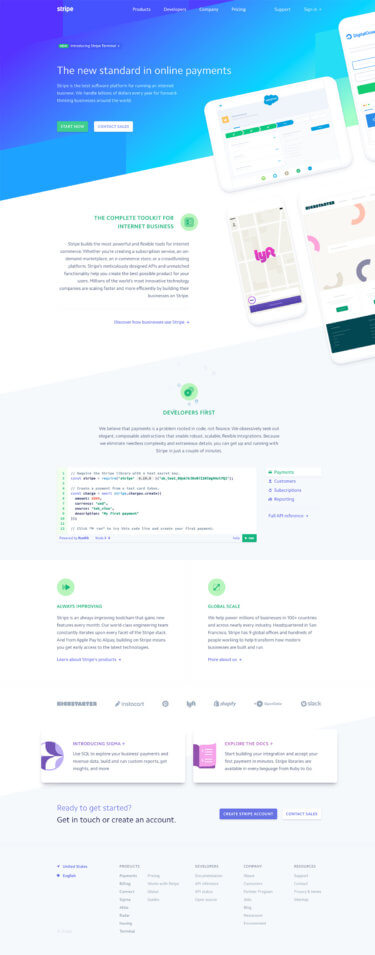
When I look at this, I get a sense of motion and energy from the background elements. The overlapping, rotated devices lead me into the next section of the page. I’m led to believe that this is a page constructed around a narrative—that one piece of information leads to the next in a meaningful way.
Now, check out what happens when these four elements are missing:
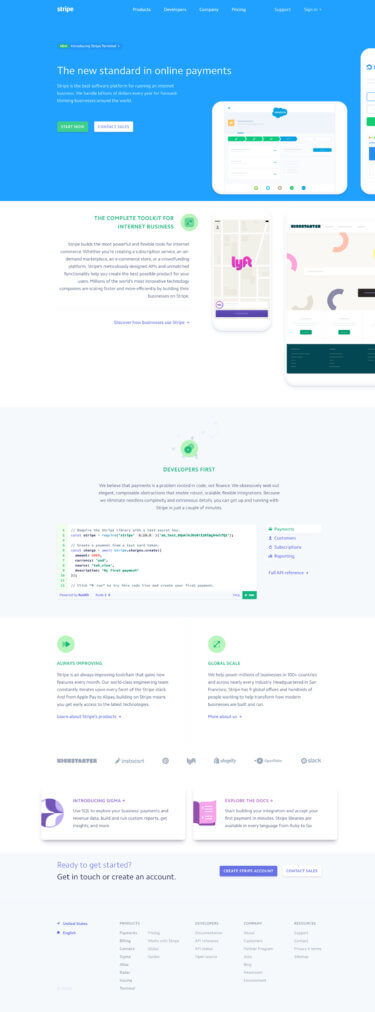
Falls flat, right? Gone is the motion. What was once a visual thread of information is now defined, banded zones of content. Is it all part of the same narrative or am I to believe each content block is a separate thought?
By all accounts, the “stripped-down” page is still usable and beautiful in its use of typography, color, and layout. However, the missing elements help differentiate stripe.com from many, many, many others in their space.
It shouldn’t surprise you to learn that this was the product of a page-driven design process.
Our design for the site is done page-by-page, though we do compare each page as a whole. We do so using a set of reusable ‘component’ design patterns. But we always look at the page compared as a whole to make sure those components come together nicely.
Corey, Stripe
Ah. There’s a hint of component-level thinking going on here, but clearly the process is driven by page designs.
Here’s what I know:
- I want to design pages like the stripe.com homepage
- I don’t want to give up the benefits of a component-driven process
And so, the plot thickens. Are our choices exclusively patterns or pages, or is it possible to reap the benefits of both?
